Synthesis window
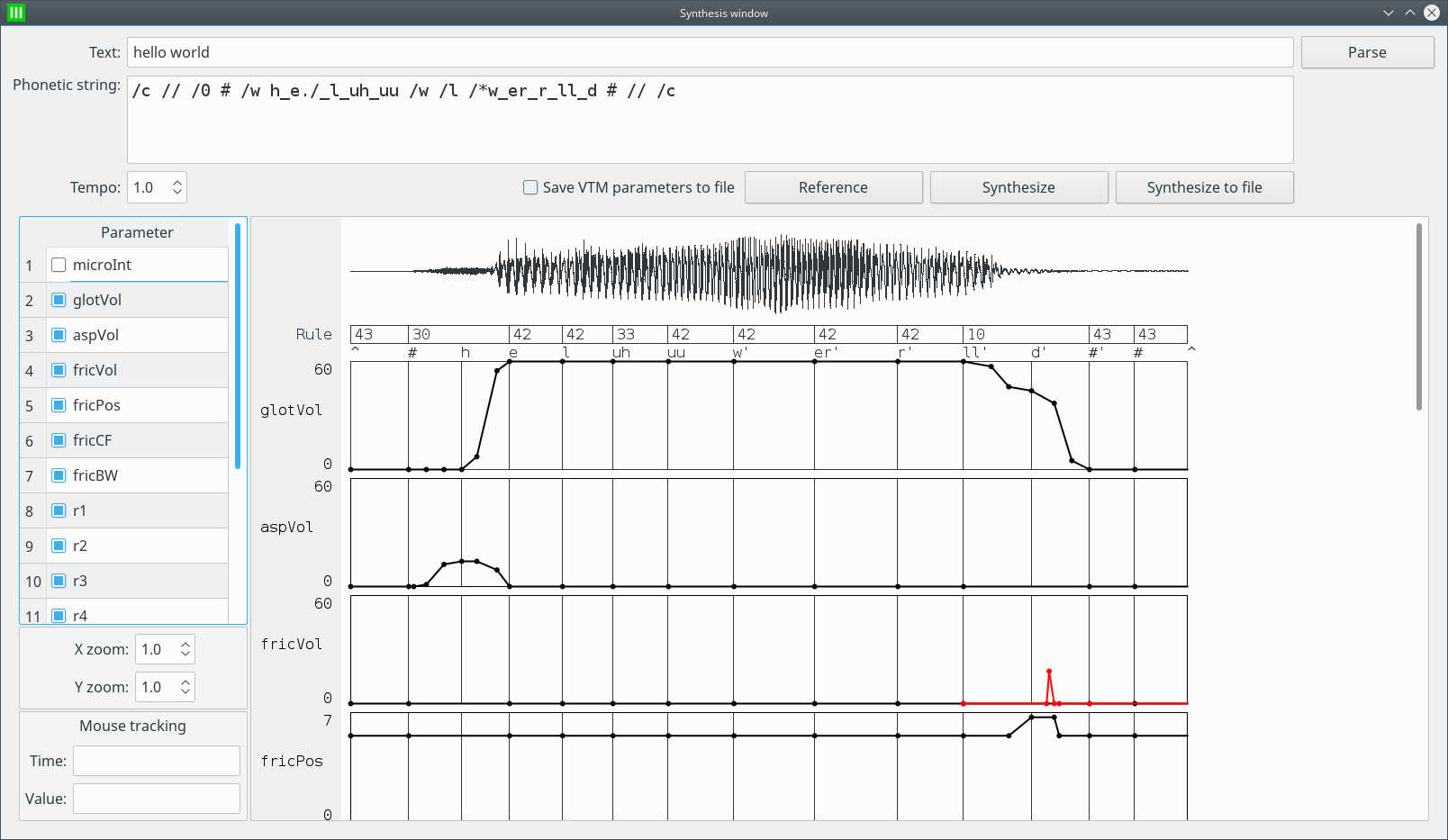
In this window, speech may be synthesized from a text or from a phonetic string (Gnuspeech format).
Tempo values greater than one speed up the synthesized speech, and vice versa.
When the checkbox "Save VTM parameters to file" is checked, the vocal tract parameters are saved to the file generated__vtm_param.txt in the
data directory.
The mouse tracking shows the time and value for the current cursor position in the graph.
Signals produced using Special Transitions are shown in red.
Operations:
- Parse the text and synthesize it:
Enter the text in the field "Text" and press ENTER, or click on "Parse". A phonetic string is inserted into the field "Phonetic string". - Synthesize the phonetic string using the saved data:
Click on "Reference" and the sound will be sent to JACK audio. This is useful to compare the (unsaved) modifications with the saved (reference) data. - Synthesize the phonetic string:
Click on "Synthesize" and the sound will be sent to JACK audio. - Synthesize the phonetic string to file:
Click on "Synthesize to file" and the sound will be sent to a WAVE file. - Unselect a parameter:
Uncheck a checkbox in the Parameters list. - Select a parameter:
Check a checkbox in the Parameters list. The parameter is added at the bottom of the graph. - Adjust the zoom in the graph:
Set the x and y zoom controls, entering the value, using the mouse wheel or clicking on the up/down arrows. - Reset the zoom:
Double-click on the graph.