Rule manager - expressions
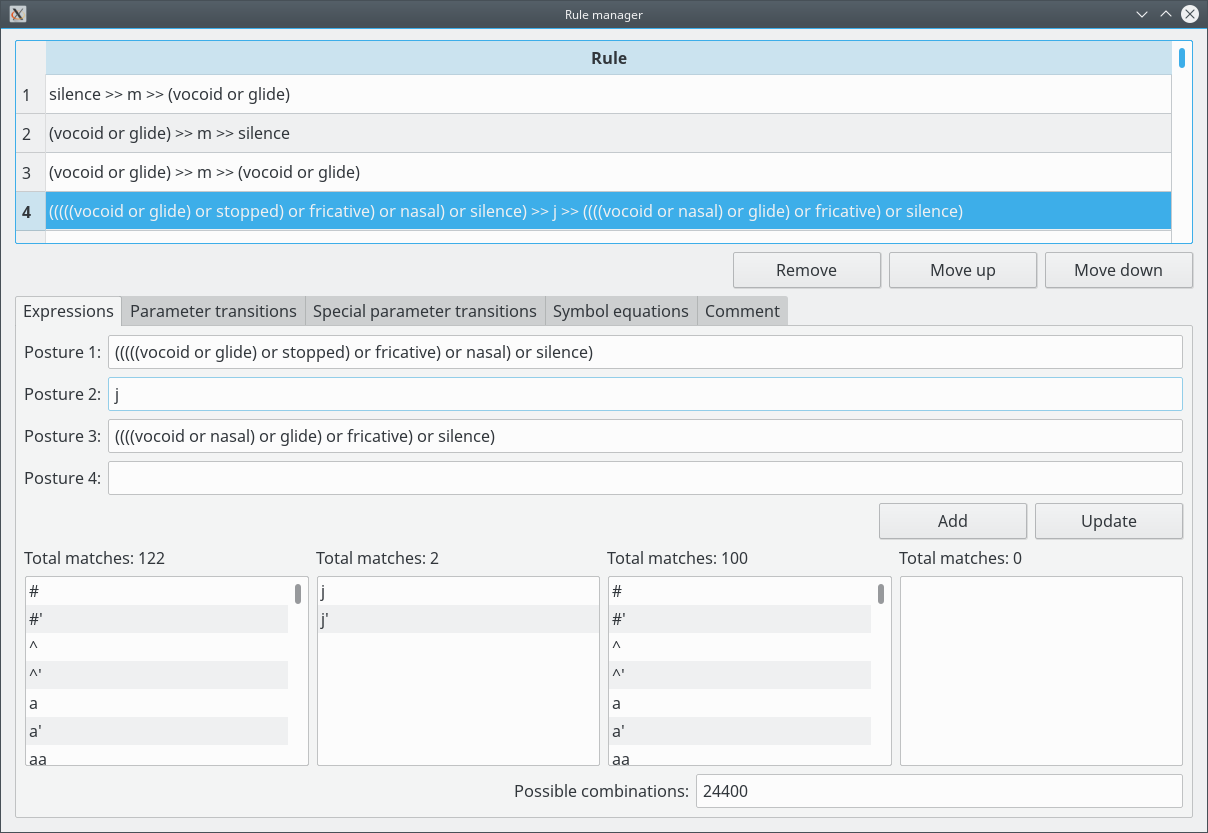
Rules are created to select what Transitions and Special Transitions are used for each Posture sequence, and for each parameter.
A Rule is selected using its boolean expressions. A Rule with 2 boolean expressions can match two consecutive Postures (diphone), a Rule with 3 boolean expressions can match three consecutive Postures (triphone), and a Rule with 4 boolean expressions can match four consecutive Postures (tetraphone). Boolean expressions can use Category and Posture names, and boolean operators. They can also use the "marked" operator to match a marked Posture.
For a given Posture sequence, the Rules are searched from the first to the last (order is important). The first matching Rule defines the Transitions and Special Transitions that will be used for the Posture sequence.
In the "Total matches" lists, marked Postures are indicated by an apostrophe at the end of the Posture name.
Operations:
- Add a Rule:
Select a Rule (if the list is not empty), enter two or more boolean expressions and click on "Add". The Rule is created before the selected Rule. - Remove a Rule:
Select a Rule and click on "Remove". - Move the Rule up:
Select a Rule and click on "Move up". - Move the Rule down:
Select a Rule and click on "Move down". - Change the boolean expressions:
Select a Rule, change the boolean expressions and click on "Update".