Real-time parameter modification
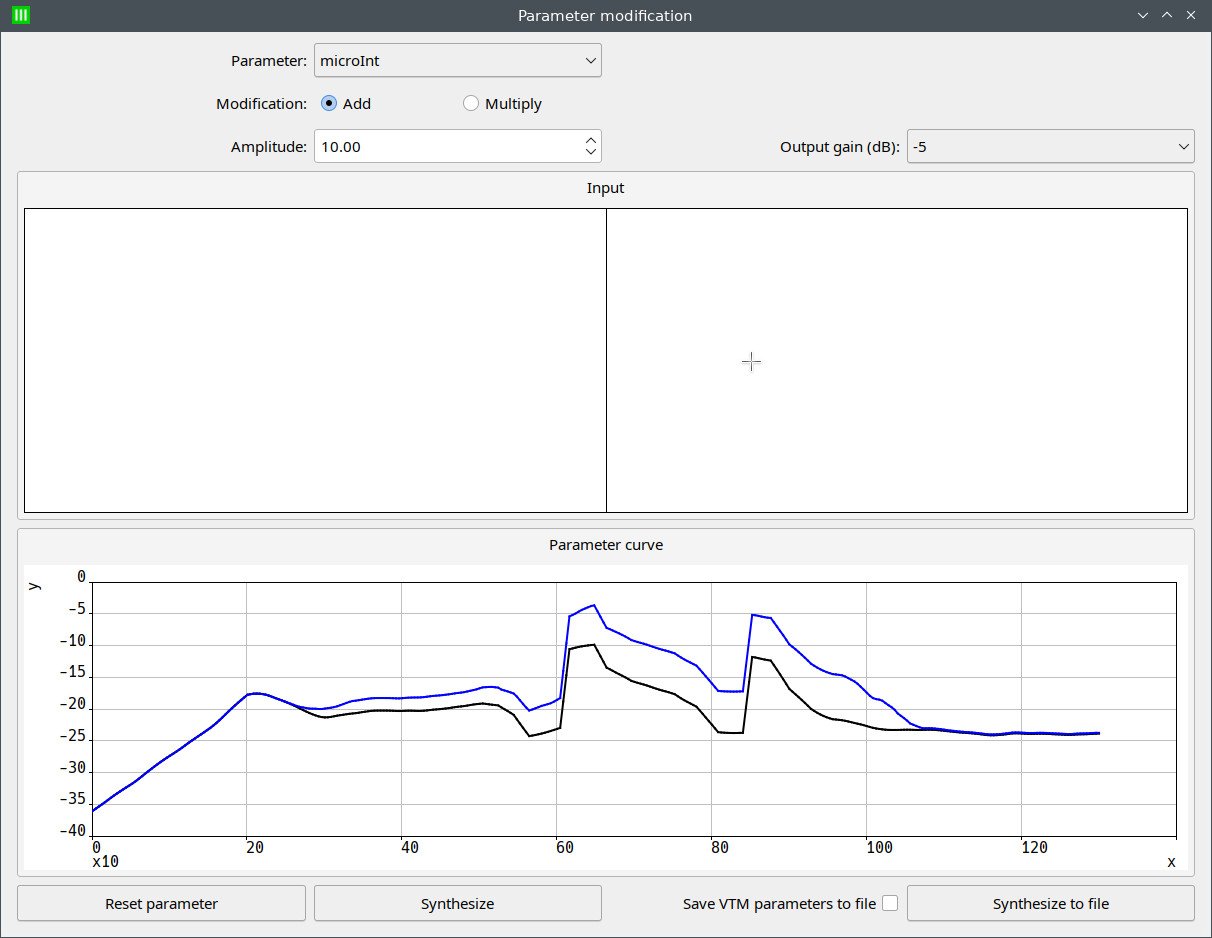
In this window the vocal tract parameters can be modified in real time.
The parameter that will be modified can be selected in the combo box at the top.
The modification can be set to "Add" or "Multiply". When set to "Add", the modification value will be added to the parameter value. When set to "Multiply", the parameter value will be multiplied by the modification value.
If the amplitude field is set to a value V, and the modification is set to "Add", the modification will have a value between -V and V. When the modification is set to "Multiply", the amplitude is always 1.0 and the modification will have a value between 0.0 and 2.0 (the center in the input area have a value of 1.0).
Automatic gain normalization is not executed. For this reason, an attenuation can be set in the output gain combo box (to avoid saturation).
In the input area, only the horizontal (x) position of the mouse cursor is captured.
In the parameter curve graph, the original parameter curve is shown in black, and the modified curve is shown in blue.
Operations:
- Modify a parameter:
Click on the input area, near the central line, and the synthesis will start. Move the mouse to the left or to the right, and hear the sound of the modified speech in real time. The synthesis will stop at the end of the parameter data. - Reset a parameter:
Click on the button "Reset parameter". - Synthesize to audio:
Click on "Synthesize" and the sound will be sent to JACK audio, using the modified parameters. - Synthesize to file:
Click on "Synthesize to file" and the sound will be sent to a WAVE file, using the modified parameters. If the option "Save VTM parameters to file" is set, the modified parameters will be saved to a file.