Intonation window
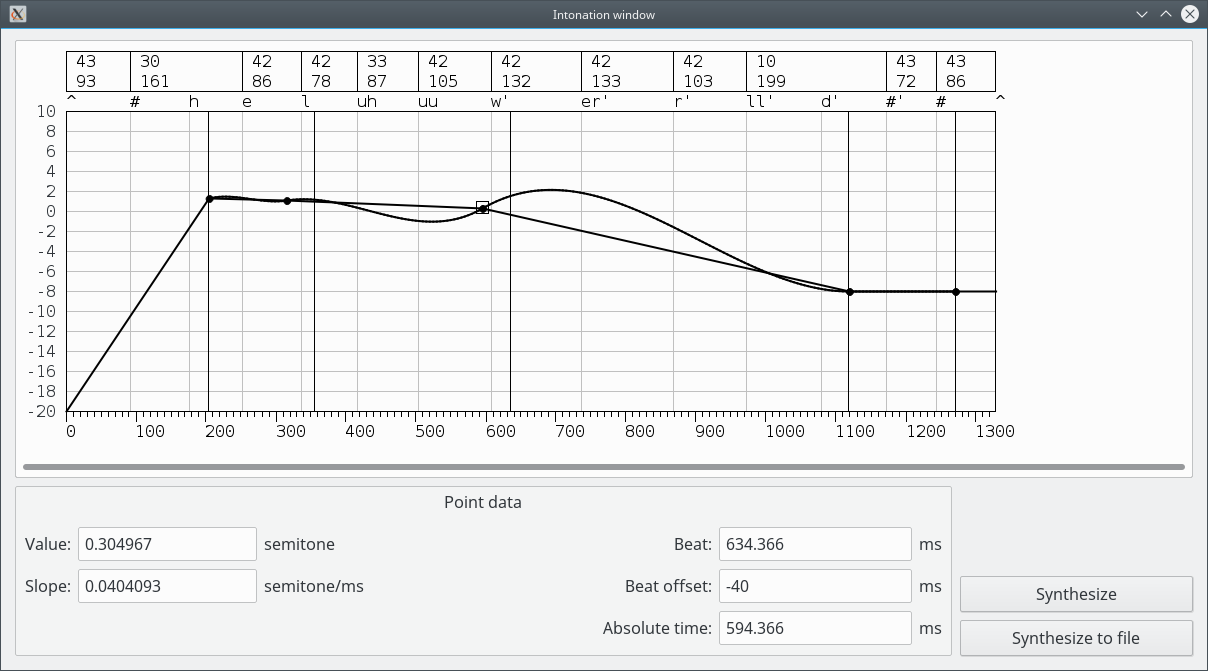
This window shows the generated macro intonation, and allows the customization of the curve. The curve is shown only after a text is synthesized in the Synthesis window.
The graph shows the pitch before it is added to (vtm_control_model.txt:pitch_offset + voice/*.txt:reference_glottal_pitch).
At the top of the graph, the Rule numbers are shown, and below them the Rule duration in milliseconds.
The fields "Beat" and "Absolute time" are read-only. The absolute time is the sum of the beat and beat offset values.
The beat positions are indicated by vertical black lines.
The graph shows the cubic interpolation curve and also the linear interpolation one. The first segment uses always linear interpolation, even with smooth intonation enabled.
Operations:
- Select an intonation point:
Click on the graph near the target point. - Move point to the previous/next Rule:
Press LEFT/RIGHT. - Increase/decrease point value by 1 semitone:
Press UP/DOWN. - Change the point value:
Enter the value and press ENTER. - Change the point slope:
Enter the slope and press ENTER. - Change the beat offset:
Enter the beat offset and press ENTER. - Synthesize to audio:
Click on "Synthesize" and the sound will be sent to JACK audio. - Synthesize to file:
Click on "Synthesize to file" and the sound will be sent to a WAVE file.