Interactive vocal tract model
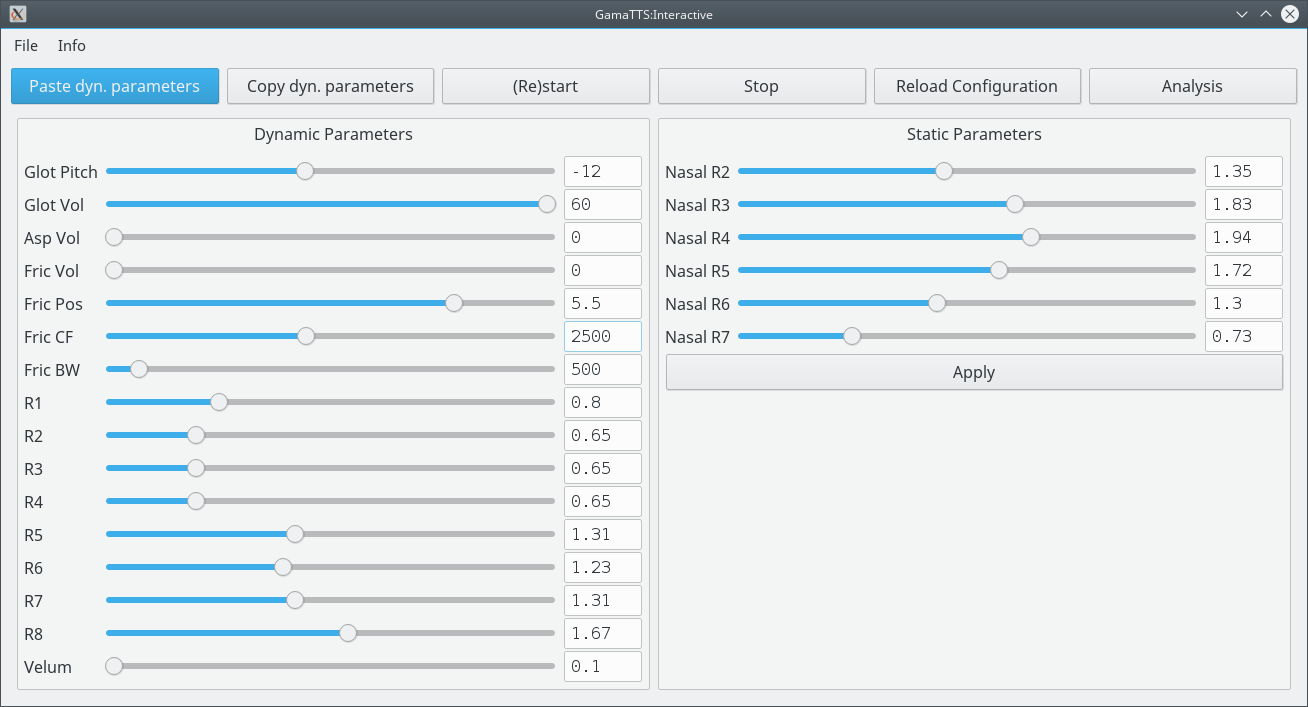
The interactive vocal tract model is used to find a configuration that produces the correct sound of a Posture.
During the synthesis, the volume is normalized (to avoid clipping), but the gain is only reduced, never increased. To increase the gain if the sound is well below the threshold for the current configuration, the synthesis must be restarted.
Dynamic parameters can be changed without a restart. To change static parameters, the synthesis must be restarted.
Operations:
- Load the parameter values of a Posture:
Select a Posture in the posture editor. - Paste parameter values from the clipboard:
Click on "Past dyn. parameters" to use the values copied from the Posture editor. - Copy parameter values to the clipboard:
Click on "Copy dyn. parameters" to send the values to the Posture editor. - Start/restart the interactive session:
Click on "(Re)start". The synthesis is restarted without reloading the configuration. - Stop the interactive session:
Click on "Stop". - Reload the configuration:
Click on "Reload Configuration". The configuration files are read and the synthesis is restarted. - Open the analysis window:
Click on "Analysis". - Change the dynamic parameters:
Move the sliders, or enter the new value in the text input and press ENTER. - Change the static parameters:
Move the sliders, or enter the new value in the text input and press ENTER. Then click on "Apply". The synthesis is restarted. - Load dynamic parameters from a file:
Click on File/Load Dynamic Parameters. - Save dynamic parameters to a file:
Click on File/Save Dynamic Parameters.