Data entry - symbols
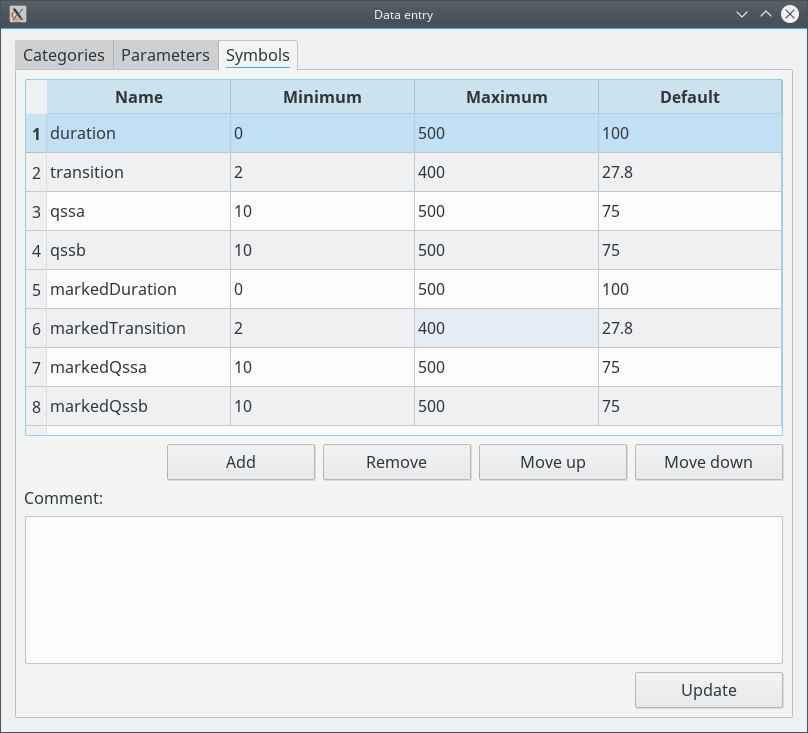
The Symbols are used by the Postures to indicate their time durations.
The operations (except changing the comment) are blocked if there is at least one Posture or one Rule in the database. The user must not change the number of parameters. Only the minimum, maximum and default values should be changed.
Operations:
- Change the name or a value:
Double-click on the cell, change it and press ENTER. - Add an item:
Select a line (if the table is not empy), click on "Add" and the new item will be created after the selected line. The name of the new item is "___new___". - Remove the item:
Select a line and click on "Remove". - Move an item up:
Select a line and click on "Move up". - Move an item down:
Select a line and click on "Move down". - Add/change the comment:
Enter the text and click on "Update".