Data entry - parameters
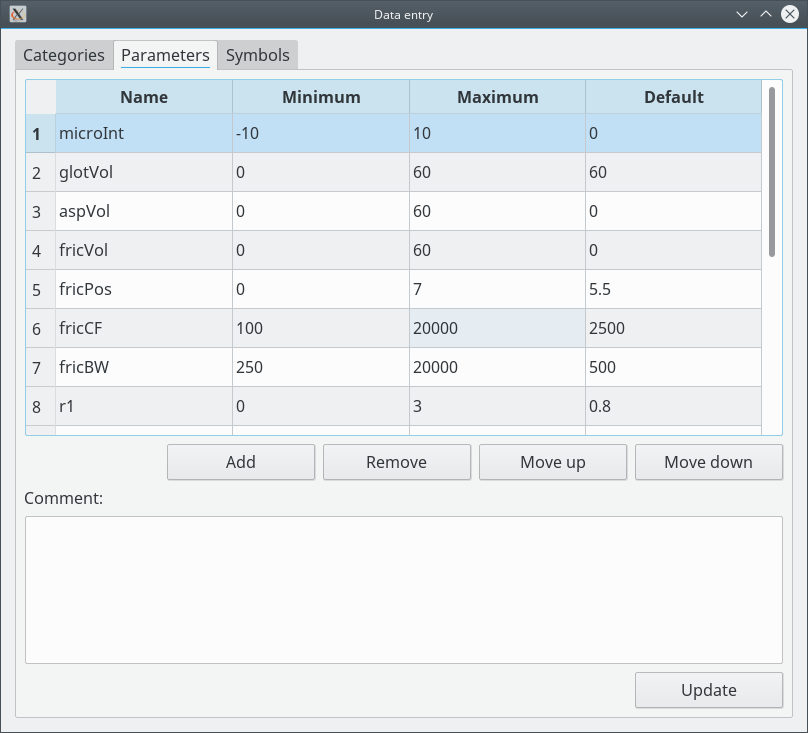
These are the parameters that will be sent to the vocal tract model. Each Posture has a set of Parameter values.
The operations (except changing the comment) are blocked if there is at least one Posture or one Rule in the database.
Operations:
- Change the name or a value:
Double-click on the cell, change it and press ENTER. - Add an item:
Select a line (if the table is not empy), click on "Add" and the new item will be created after the selected line. The name of the new item is "___new___". - Remove the item:
Select a line and click on "Remove". - Move an item up:
Select a line and click on "Move up". - Move an item down:
Select a line and click on "Move down". - Add/change the comment:
Enter the text and click on "Update".