Data entry - categories
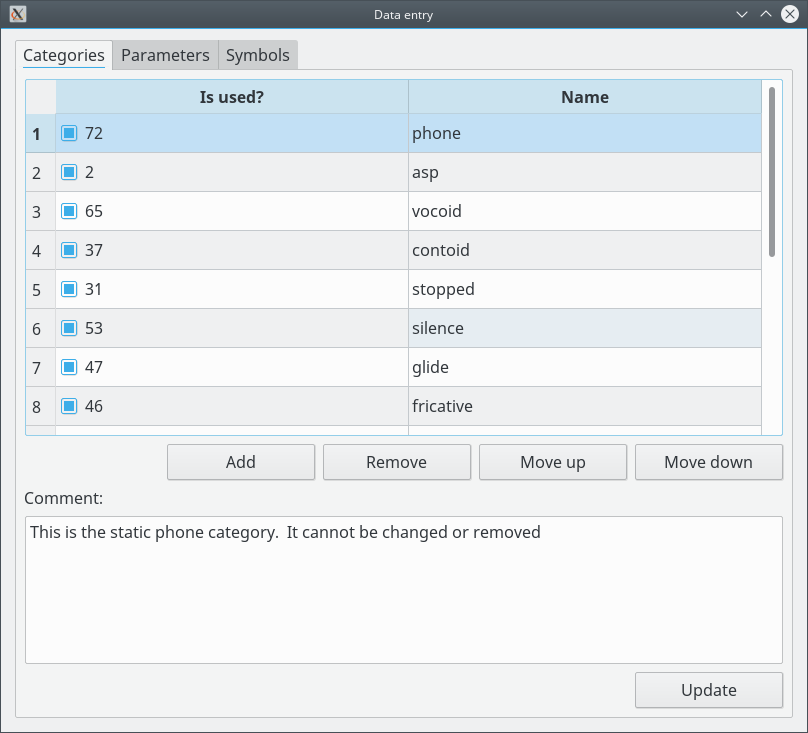
Categories are used to reduce the number of needed rules. Postures can be members of a Category. A rule can then match a Category instead of many individual Postures.
The column "Is used?" indicates if the Category is in use. The number shows how many times it is referenced. A Category can't be removed if it is in use.
Operations:
- Change the name:
Double-click on the name, change it and press ENTER. - Add an item:
Select a line (if the table is not empy), click on "Add" and the new item will be created after the selected line. The name of the new item is "___new___". - Remove the item:
Select a line and click on "Remove". The "phone" Category must not be removed. - Move an item up:
Select a line and click on "Move up". - Move an item down:
Select a line and click on "Move down". - Add/change the comment:
Enter the text and click on "Update".